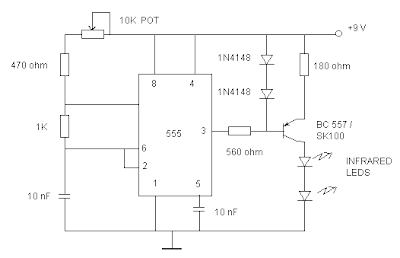Friday, April 17, 2009
techisvnit blog on Factorial v6.0
"A group of second ppl have created a blog site http://techiesvnit.blogspot.com/ . Any info on new software, geek stuff, any questions u have related to your computer malfunctions, anything u wanna tell others and feel proud and whatever.. Just go thru it a make a post.. If everyone is at least half as generous as the site creator, I think every query made will have a solution. "
Thanks to G-spot for Supporting This Blog!!!
As He Says: "Let There Be Light!"
Thursday, April 16, 2009
Updates after End Sem
Best Of Luck!!!
Tuesday, April 14, 2009
Release of 1st Apple Computer(Computer History)
Monday, April 13, 2009
.cms file extension
these files lie in the category of web files.
description: web pages published via a content management system, an automated system used for publishing documents on the web. Any windows web browser can open these types of files, they are processed on the web server.
i got this question from a follower: Nabajeet Barman...
New Author: Sandip....aka sandy
maxthon downloader
what i liked about this browser is its good download manager...gives a very high speed than other managers. give it a try....download maxthon ..google it!
comments are invited!!!
9 tech things to watch out for in 2009
9.JavaFx and RIA: The RIA (Rich Internet Applications) space is seeing tremendous activity with products from Sun, Microsoft and Adobe trying to make a mark. While Adobe was the first to come up with AIR and Flex, Microsoft's don't-close-the-door-yet-I-am-coming Silverlight looks promising. Now, with Sun Microsystems having entered the fray with it own offering, Java Fx, is stirring up a storm. While Sun has been late to come up with JavaFx it definitely has a fantastic product in its hands and 2009 will largely decide who wins this battle.
8.Cloud Computing: Cloud computing is in many ways Distributed Computing with a new packaging. Nevertheless, it holds great potential as an application delivery platform and promises to change the way we use the Internet. Google already had its Google Apps and we all love it. IBM and Sun had their own cloud offerings. Now Microsoft has jumped into the cloud computing bandwagon with it Azure Cloud Services. In 2009, you can look forward to more competition among these giants in the form of better cloud servies and APIs for developing and deploying apps on the Cloud as well as various cloud databases.
7.Windows 7: Yes, this is the year. Windows 7, the savior of Microsoft, the answer to all Vista woes will finally be released. With promises for better security, file management, hardware and software compatibility along with a less nagging UAC (User Access Control), Windows 7 has a lot riding on it. Lets hope, Microsoft delivers this time :)
6.New iPhone: The only official thing we can say about the new iPhone is that there will be a new iPhone and that too in 2009. Speculations are rife as to what features and pricing it would have. Apple, in its usual manner, has remained highly secretive about it. Many believe Apple will launch 3 different versions of the device, a cheap ($200) 3G version, a higher prices HD capable version and a iPhone style tablet. However, with Apple, yours' guess is as good as mine. So lets wait and watch what Steve Jobs has up his sleeves this time.
5.Netbook from Apple: While Apple has strictly dispelled rumours about launching a Netbook (they don't consider a low price, low spec device worthy of the Apple tag) there are speculations going around of Apple coming up with its own shiny off white netbook to increase sales during this recession period. As its an Apple product, expect it to be off white, cool and significantly over-priced even for a netbook.
4.Surface computing: iPhone touch screen has already made waves as a new form of user interaction. Microsoft has been showing off its Surface for quite a while now.Expect development of newer touch based interfaces which would make mouse and keyboard passe. As for me, I would still prefer typing on a keyboard than tapping on my laptop monitor.
3.Webservices Mash ups: A mash up is well a mash up. Its about getting data from one web service, using it in another and then another and then another...well you get the picture. Mash up tools allow you to make your very own cool web service by dishing and dicing various web services and adding a nice UI to taste. Zembly, from Sun Microsytems, and PopFly from Microsoft are fantastic mash up tools. Use them. Its fun and easy.
2.Virtualization: Server virtualization is already quite hot and happening. Now there's storage and desktop virtualization. Storage virtualization offers simplified access by pooling systems and can save big money with storage deduplication. Desktop virtualization allows users to have a portable personality across multiple systems, delivering a thick client experience with a thin client delivery model.
1. 6 core CPUs: Yes, they are here. AMD and Intel are both readying their 6 core offerings and will release them in mid 2009. They will release the serer offering first and then the desktop versions. While Intel plans to release a 8 core next, AMD intends to jump straight to 12 cores. But what is really needed are programming tools and software which can effectively utilize these multiple cores.
Setting up Static IP address

To set a static IP address:
- Open Windows Start menu.
- Open Control Panel.
- Classic view: Open Network Connections Category view: Select Network and Internet Connections, and thenNetwork Connections.
- Double-click on your active LAN or Internet connection.
- Click Properties.This opens the Local Area Connections Properties window.
- In the General tab, highlight the Internet Protocol (TCP/IP) item, and clickProperties.

- In the General tab, click Use the following IP address, and enter:
- IP address. The static IP address you want to assign to this computer.
- Subnet mask. Subnet mask used by your router.
- Default gateway. IP address of your router's default gateway. - In Use the following DNS server addresses, enter all the IP addressses for the DNS servers your router uses.
- Click OK.
welcome to my blog
dis is my first post in dis blog.
this blog, as the name suggests is dedicated to all the techies of SVNIT. Contact me to be an author and start sharing all ur technical knowledge with the people around the world and all the other SVNITians...